Masterbuilt Gravity 560 Problems – Common Problems and Fixes

Hello, I’m here to help you troubleshoot the common problems you may encounter with your Masterbuilt Gravity 560 smoker. As an owner of this innovative grilling and smoking appliance, it’s important to be aware of potential issues and how to resolve them effectively. In this article, I will provide you with troubleshooting tips and suggested fixes for various problems that users have reported.
Whether you’re facing fan, controller, temperature sensor, or other related issues, I’ve got you covered. So, let’s dive in and address these problems head-on, ensuring you get the most out of your Masterbuilt Gravity 560 smoker.

Key Takeaways:
- Familiarize yourself with common problems encountered by Masterbuilt Gravity 560 users
- Utilize troubleshooting techniques to identify and resolve fan, controller, and temperature sensor issues
- Understand the potential causes of controller resets and freezing, and troubleshoot accordingly
- Learn about common error codes displayed on the controller’s control panel and their possible causes
- Discover solutions for dripping grease and fat issues experienced by some Masterbuilt 560 users
Fan Not Working Properly
If you’re experiencing issues with your Masterbuilt 560’s fan, such as it not turning on or not functioning properly, there are several troubleshooting steps you can take. By following these steps, you may be able to identify and resolve the problem with the fan.

Reset the Controller
One of the first troubleshooting steps is to reset the controller. This can be done by turning off the smoker and unplugging it from the power source. After a few minutes, plug it back in and turn it on. This can help to reset any issues that may be causing the fan to malfunction.
Check the Temperature Sensor Plug
Another potential cause for fan problems is a loose or disconnected temperature sensor plug. Locate the plug on the back of the control panel and ensure it is securely connected. If it appears loose, gently push it in until it clicks into place.
Inspect Wire Connections
Loose or damaged wire connections can also impact the fan’s performance. Check all the wires connected to the fan and make sure they are tightly secured. If you notice any frayed or damaged wires, it may be necessary to replace them.

Check the Wall Plug
Sometimes the issue with the fan may not be directly related to the smoker itself, but rather the power source. Ensure that the wall plug is inserted properly and functioning correctly. Try plugging another device into the same outlet to verify if power is being supplied.
By troubleshooting the fan-related issues with your Masterbuilt 560 smoker and taking these steps, you can potentially resolve the problem and get the fan working properly again.

Controller Malfunction
If you’re experiencing issues with your Masterbuilt 560’s controller, such as it not working or malfunctioning, don’t worry! There are some troubleshooting steps you can take to address the problem and get your controller back in working order.
Disconnect and Reconnect the Controller
First, try disconnecting the controller from the smoker and then reconnecting it. This simple step can sometimes resolve any temporary connection issues and restore functionality to the controller.
Check Contact Points
Next, carefully inspect the contact points on both the controller and the smoker. Ensure that there is no debris or corrosion present that could be interfering with the connection. Clean the contact points gently with a soft cloth if necessary.

Rewire the Cooking Device
If the above steps don’t resolve the issue, you may need to rewire the cooking device. Check the wiring connections between the controller and the smoker, ensuring they are secure and properly connected. If any wires are damaged or frayed, they may need to be replaced.
By following these troubleshooting steps, you can determine if the problem lies with the controller and take the necessary actions to fix it. Remember to consult the manufacturer’s manual or reach out to their customer support for further assistance if needed.
Note:
Always exercise caution when working with electrical components. If you’re unsure about any steps or don’t feel comfortable performing them yourself, it’s best to seek professional help or contact the manufacturer for guidance.
Temperature Sensor Troubles
If you’re experiencing difficulties with the temperature sensor on your Masterbuilt 560, there are a few troubleshooting steps you can take to diagnose and resolve the problem.
First, check the wire connection of the temperature sensor to ensure it is securely plugged in. Sometimes, loose or disconnected wires can cause inaccurate temperature readings or prevent the sensor from functioning properly. If you find any loose connections, gently reconnect them and ensure they are snugly fit.
Next, visually inspect the sensor plug to ensure there are no visible damages or corrosion. A damaged plug can affect the sensor’s performance and accuracy. If you notice any issues, you may need to replace the sensor plug to restore proper functionality.
Lastly, make sure the temperature sensor is properly positioned in the smoker. It should be inserted into the designated hole or slot according to the manufacturer’s instructions. If the sensor is not positioned correctly, it may not accurately measure the temperature inside the smoker.
By following these troubleshooting tips, you can address any problems with the temperature sensor on your Masterbuilt 560 and ensure accurate temperature readings for your smoking and grilling needs.
Controller Resets During Cooks
If you’re experiencing the frustrating issue of your Masterbuilt 560’s controller resetting itself during cooks, rest assured that you’re not alone. This problem can be a major inconvenience and disrupt your cooking process. There are a few potential causes that you should consider when troubleshooting this issue.
Electrical Issues
One possible cause of the controller resets could be electrical issues within your Masterbuilt 560 smoker. Faulty wiring, loose connections, or a malfunctioning power source can all contribute to this problem. To address this, I recommend thoroughly inspecting the electrical components of your smoker, checking for any loose connections, damaged wires, or signs of electrical malfunction. Ensure that the power source is stable and provides consistent power.
Improper Wiring
Another common cause of controller resets during cooks is improper wiring. If the wires connecting the different components of your Masterbuilt 560 are not securely connected or are in the wrong position, it can cause the controller to reset.
Inspect the wiring inside your smoker, focusing on the connections between the controller, fan, and other components. Ensure that the wires are properly seated and connected according to the manufacturer’s instructions.
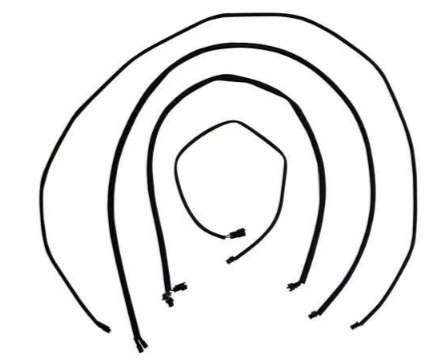
Addressing the Issue
To pinpoint the specific cause of the controller resets and find a resolution, I recommend taking the following steps:
- Check for any electrical issues, such as loose connections or faulty wiring.
- Inspect the power source to ensure it’s functioning correctly and providing adequate power.
- Verify that the wiring inside your smoker is properly connected and aligned according to the manufacturer’s instructions.
- Contact Masterbuilt’s customer support for further assistance if the issue persists.
Remember, troubleshooting electrical issues should be approached with caution. If you’re not confident in your ability to diagnose and fix electrical problems, it’s best to seek professional assistance or contact Masterbuilt’s customer support for guidance.
By addressing these potential causes and following the troubleshooting steps, you’ll be well on your way to resolving the controller resets during cooks on your Masterbuilt 560 smoker. Remember, the key is to be patient and methodical in your approach to ensure a successful fix.
Freezing Controller
If the controller on your Masterbuilt 560 becomes unresponsive or freezes during a cook, it can be frustrating and impact your grilling experience. However, there are steps you can take to troubleshoot the issue and get your controller working again. By following these troubleshooting tips, you can address the freezing controller problem and ensure smooth cooking sessions.
Here are some actions you can take:
- Check for Error Codes: When your controller freezes, it might display an error code. Take note of the error code and refer to the manufacturer’s manual or online resources for a list of common codes and their corresponding solutions. This can help you pinpoint the specific issue causing the freezing controller.
- Reset the Controller: Sometimes, a simple reset can resolve controller freezing issues. Locate the reset button on your Masterbuilt 560 and press it to restart the controller. This can help clear any temporary software glitches that may be causing the freezing.
- Ensure a Stable Power Source: Insufficient power supply can lead to controller freezing. Make sure your Masterbuilt 560 is connected to a stable power source, such as an outlet with the appropriate voltage. Avoid using extension cords or power strips, as they can introduce voltage fluctuations that may affect the controller’s performance.
By following these troubleshooting steps, you can diagnose and address the freezing controller problem on your Masterbuilt 560. Remember to consult the manufacturer’s manual or reach out to customer support if the issue persists or if you need further assistance.
“A freezing controller can be frustrating, but by checking for error codes, resetting the controller, and ensuring a stable power source, you can overcome this issue and get back to grilling delicious food.”
Common Error Codes
The Masterbuilt 560 smoker is equipped with a controller that features a control panel, which may display error codes during use. These error codes typically start with “Err” followed by a number.
It’s important to understand the meaning of these error codes as they can indicate underlying issues that need to be addressed. By identifying and diagnosing the error codes, you can take the necessary steps to fix the problem and ensure the optimal performance of your smoker.
Common Error Codes and Their Possible Causes
| Error Code | Possible Cause |
|---|---|
| Err1 | Temperature sensor malfunction |
| Err2 | Ignition failure |
| Err3 | Low fuel level or fuel supply problem |
| Err4 | Excessive temperature or overheat |
| Err5 | Fan motor malfunction |
| Err6 | Controller communication error |
These are just a few examples of the error codes you may encounter with the Masterbuilt 560 smoker. Each code indicates a different problem or issue that needs attention. By referring to the user manual or contacting customer support, you can obtain more detailed information on these error codes and their specific troubleshooting steps.
Dripping Grease and Fat
Some users have reported issues with the Masterbuilt 560 dripping grease and fat, particularly from the front left side. This can be a frustrating problem that not only creates a mess but can also affect the overall cooking experience. There are a few possible causes for this issue, including incomplete grease pan coverage and design flaws.
One reason you may be experiencing dripping grease is that the grease pan is not properly covering the entire cooking area. This can allow the fat to escape and drip out of the smoker. To address this, make sure that the grease pan is securely in place and covers the full width of the cooking chamber. Double-check that it is properly aligned and inserted into the provided slots.
Another potential cause of dripping grease is design flaws within the smoker. While the Masterbuilt 560 is generally well-designed, there may be instances where the placement of certain components or seams can lead to grease leakage. Unfortunately, there is no straightforward fix for design flaws, but you can take steps to mitigate the issue.
One suggestion is to use foil ramps to redirect the grease away from the front left side. These ramps can be created by folding aluminum foil into a canal shape and placing them strategically to guide the drippings towards the drip pan. This can help minimize the amount of grease that escapes and prevents it from making a mess.
Additionally, ensuring proper assembly of the smoker is crucial for minimizing grease drippings. Take the time to carefully follow the manufacturer’s instructions and ensure that all components are securely in place. Pay close attention to any seals or gaskets that are designed to prevent grease leaks and make sure they are correctly positioned and intact.
Summary:
- Ensure proper coverage of the cooking area with the grease pan.
- Create foil ramps to redirect the grease away from the front left side.
- Pay attention to the assembly instructions and ensure proper alignment of components.
Overall Review and User Experiences
Now that we have covered the common problems and troubleshooting steps for the Masterbuilt Gravity 560 smoker, let’s dive into an overall review of this popular grilling and smoking appliance.
As an avid BBQ enthusiast, I have had the opportunity to use the Masterbuilt 560 and gather insights from other users. Overall, the user experiences with the Masterbuilt 560 have been predominantly positive, with many praising its performance and convenience.
>>> Read Our In-Depth Review Written After 2 Years of Ownership <<<
Pros of the Masterbuilt 560 Smoker
- Easy to use: The intuitive control panel and digital display make it simple to set and monitor the desired cooking temperature.
- Precise temperature control: The smoker’s innovative GravityFed charcoal system ensures consistent heat distribution for perfectly smoked meats, giving you restaurant-quality results every time.
- Versatile cooking capabilities: Whether you’re grilling, smoking, baking, or roasting, the Masterbuilt 560 offers a wide range of cooking options to suit your culinary preferences.
- Convenient features: The built-in meat probe allows you to monitor the internal temperature of your food without lifting the lid, ensuring optimal cooking results.
- Durable construction: The smoker is made with high-quality materials, ensuring longevity and reliability for years of enjoyable grilling sessions.
Cons of the Masterbuilt 560 Smoker
- Assembly process: Some users have reported that the initial assembly of the Masterbuilt 560 can be a bit time-consuming and challenging. It’s important to follow the instructions carefully to ensure proper setup.
- Specific design flaws: While the smoker overall performs admirably, a few design flaws have been noted. For instance, some users have mentioned that the grease pan could be larger and that the handle could be more secure.
Despite these minor cons, the Masterbuilt 560 smoker is highly regarded among BBQ enthusiasts for its excellent performance and user-friendly features. Whether you’re a beginner or an experienced pitmaster, this smoker is sure to elevate your grilling game.
“The Masterbuilt 560 is a game-changer. It’s incredibly easy to use and produces amazing results. I’ve smoked everything from ribs to briskets, and the flavor is always on point. Highly recommended!” – Mark S., BBQ enthusiast
“I love the precise temperature control of the Masterbuilt 560. It takes the guesswork out of smoking and allows me to consistently achieve mouth-watering results. The only downside is the assembly process, but once it’s set up, it’s smooth sailing!” – Sarah M., avid griller
If you’re in the market for a reliable and versatile smoker, the Masterbuilt 560 is definitely worth considering. Its user-friendly interface, precise temperature control, and impressive cooking capabilities make it a top choice for BBQ enthusiasts of all levels.
Next, we’ll delve into some common error codes you may encounter while using the Masterbuilt 560 smoker and their possible causes.
Conclusion
In conclusion, the Masterbuilt Gravity 560 smoker is a versatile and innovative grilling and smoking option. With its advanced features and temperature control, it provides users with a convenient and effective way to enjoy delicious smoked food right in their backyard.
While it may have some common problems, such as fan issues, controller malfunctions, and temperature sensor troubles, these can be easily fixed by following the troubleshooting tips provided in this article. By taking proactive steps and addressing these issues, users can ensure a smooth and enjoyable cooking experience with the Masterbuilt 560.
Overall, the Masterbuilt Gravity 560 is a reliable and high-quality smoker that offers excellent performance. Its durable construction and user-friendly design make it a top choice for grilling enthusiasts of all levels. However, users need to be aware of the potential problems that may arise and stay prepared to tackle them to fully enjoy the benefits of this smoker.
FAQ
What should I do if the fan on my Masterbuilt 560 is not working properly?
If you are experiencing issues with the fan, such as it not turning on or not functioning properly, you can try resetting the controller, checking the temperature sensor plug, inspecting wire connections, and checking the wall plug.
How can I troubleshoot a malfunctioning controller on my Masterbuilt 560?
If your controller is acting up, you can try disconnecting and reconnecting it, checking the contact points, and rewiring the smoker.
What steps can I take to diagnose and fix temperature sensor problems on my Masterbuilt 560?
If you are having difficulties with the temperature sensor, you can try checking the wire connection, visually inspecting the sensor plug, and ensuring it is properly positioned.
Why does the controller on my Masterbuilt 560 keep resetting during cooks?
The controller resets may be caused by electrical issues, a faulty power source, or improper wiring. Troubleshooting these factors can help pinpoint the cause and find a solution.
How can I address a freezing controller issue during cooks on my Masterbuilt 560?
To troubleshoot a freezing controller, you can check for error codes, reset the controller, and ensure a stable power source.
What are some common error codes that may appear on the controller of my Masterbuilt 560?
Common error codes on the controller include “Err” followed by a number. Understanding the meaning of these codes can help diagnose and fix underlying issues.
Why is my Masterbuilt 560 dripping grease and fat, particularly from the front left side?
Possible causes of this problem include incomplete grease pan coverage and design flaws. Using foil ramps to redirect the grease and ensuring proper assembly can help address the issue.
What can I expect from the overall review of the Masterbuilt 560 smoker?
The overall review will highlight user experiences and feedback, emphasizing the smoker’s ease of use, temperature control, and smoking capabilities. It will also mention any notable cons, such as the assembly process or specific design flaws.

